How to Automate Daily Work Orders and Site Coordination?
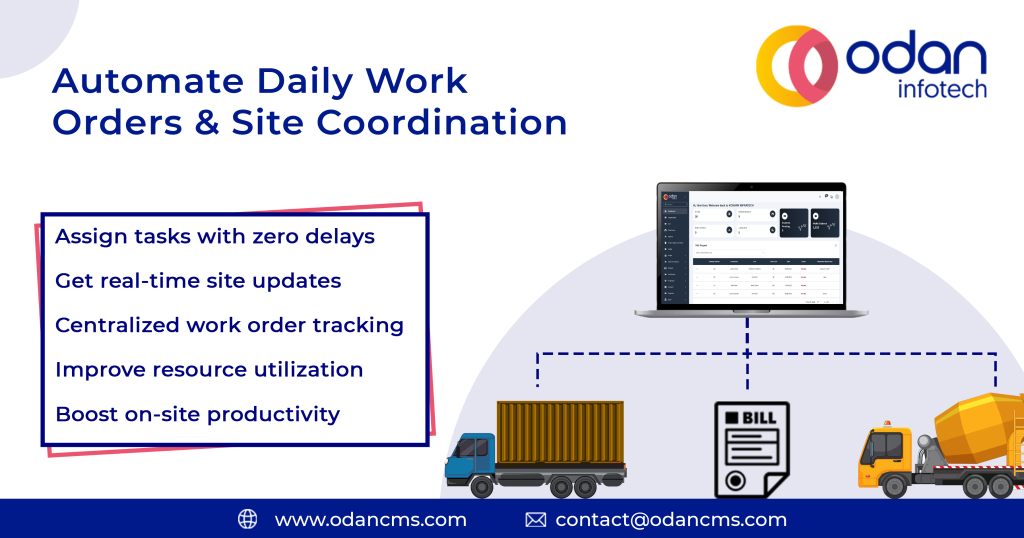
“The smoother the workflow, the stronger the foundation of every successful project.”
Managing daily work orders and coordinating construction sites requires accuracy, consistency, and speed. Manual methods often lead to delays, miscommunication, or duplicated efforts across teams and locations. That’s where automating daily work orders and site coordination using a construction management platform becomes essential for smooth and scalable operations.
Construction companies are now using smart digital systems to assign tasks, share updates, and monitor progress—all from a single dashboard. This automation not only streamlines communication between the office and job site but also ensures that tasks move forward with clarity and minimal follow-up. As a result, site teams stay aligned, timelines remain under control, and resources are used efficiently.
With tools like Odan Construction Management, teams can automate everything from task scheduling to progress tracking in real time. Whether managing one project or multiple sites, automation helps deliver better results without adding complexity. This blog will explore practical ways to bring automation into your daily workflows and build stronger coordination across every stage of construction.
Lost Time in Projects: Automating workflows helps reclaim time otherwise lost to data searches (18%) and rework (28%).
Why Should You Automate Daily Work Orders Using Odan Construction Management?
Automating daily work orders eliminates the need for manual updates and repetitive follow-ups. Instead, tasks flow seamlessly from planning to execution.
Benefits of automating daily work orders:
- Save Time on Task Assignments: Assign jobs instantly to field teams based on roles, availability, and current workloads.
- Improve Task Visibility: Access dashboards showing task status, dependencies, and pending actions—without needing phone calls or physical meetings.
- Reduce Follow-Ups: Automated alerts remind team members of task deadlines and status updates.
- Enhance Accountability: Track who is responsible for each task, including timelines, dependencies, and material usage.
How Does Automated Site Coordination Improve Efficiency Across Construction Projects?
Site coordination ensures that people, materials, and machines work in sync. Automation helps remove confusion and delays.
How automated site coordination helps:
- Centralized Site Communication: Keep teams aligned with mobile notifications, work updates, and live dashboards accessible from any location.
- Track Real-Time Activity: Receive instant updates from sites on task completion, material delivery, or equipment use.
- Allocate Resources Based on Demand: Use real-time insights to shift manpower or machinery where needed most.
- Ensure Smooth Inter-Team Collaboration: Link supervisors, vendors, and office teams through shared tasks, notes, and progress logs.
Which Construction Tasks Can You Automate with Odan Construction Management?
Automation simplifies various operational tasks, making the entire construction process faster and more reliable.
Construction tasks ready for automation:
- Daily Progress Reports (DPRs): Auto-generate reports from field updates without needing paperwork or spreadsheets.
- Work Order Generation: Create and assign new work orders based on project schedules and milestones.
- Material Requests & Approvals: Automate requests for cement, steel, or fittings and get quick approvals via the app.
- Task Status Updates: Automatically mark tasks as “in progress,” “completed,” or “delayed” based on site inputs.
How to Set Up an Automated Workflow for Work Orders and Site Management?
Setting up automation with a construction management system like OCM is easy and scalable.
Steps to configure automated workflows:
- Define Work Order Templates: Use pre-configured templates for excavation, plumbing, concrete, and finishing tasks.
- Assign Roles & Responsibilities: Map tasks to specific team members or vendors to ensure clear accountability.
- Create Approval Paths: Add checkpoints for task approvals, inspections, and progress verification.
- Enable Mobile Access: Empower site teams to send updates, upload images, and close tasks directly from their phones.
What Makes Odan Construction Management Ideal for Automation?
Odan CMS brings together technology, simplicity, and construction expertise to build future-ready projects.
Features that support automation:
- Live Dashboard Monitoring: View work status, material consumption, and team performance in real-time.
- Auto Alerts and Notifications: Set reminders for overdue tasks, new assignments, and upcoming deadlines.
- Multi-Site Integration: Coordinate work across multiple project sites from a single platform.
- Mobile App for Field Updates: Capture updates directly from the ground, reducing the communication gap between the site and the office.
How to Track Performance After Automating Work Orders?
Once automation is live, tracking results helps refine the system for better outcomes.
What to measure:
- Task Completion Rates: Measure how many tasks are completed on time and identify bottlenecks.
- Manpower Productivity: Analyze attendance, task hours, and idle time across teams.
- Material Utilization: Compare estimated vs. actual consumption to control wastage.
- Response Time to Delays: Track how quickly issues are identified and resolved after automation.
What Are the Long-Term Benefits of Automating Site Operations with OCM?
Automation goes beyond daily updates; it prepares construction companies to grow with clarity and control.
Long-term gains:
- Better Project Planning: Use insights from previous projects to improve scheduling and forecasting.
- Scalable Execution: Manage 5 or 50 projects with the same efficiency using centralized tools.
- Data-Driven Decision Making: Rely on real-time insights instead of assumptions for critical project decisions.
- Cost Savings Through Optimization: Avoid delays, reduce rework, and keep budgets on track.
Build Faster and Smarter with Odan Construction Management
Automating daily work orders and site coordination isn’t just a time-saver—it’s a competitive advantage. With Odan Construction Management Software, construction professionals gain real-time control, reduce dependency on manual processes, and focus on what truly matters: delivering successful, on-time projects.
From small residential builders to large infrastructure firms, OCM ensures teams stay connected, tasks stay on track, and progress stays visible.
